Internet Explorer Troubleshooting Tips
If you are having connection problems, please verify that your Internet Explorer (IE) settings are as follows:
- On your desktop, double-click on the Internet Explorer icon to open.
- From IE’s main menu, click the Tools menu > select Internet Options… The system defaults to the ‘General’ tab.
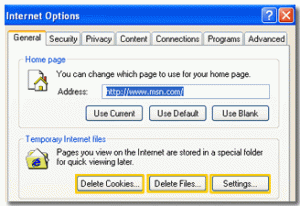
- Under the Temporary Internet files section, click the Delete Cookies… button. A message box prompts you to ‘Delete all cookies in the Temporary Internet Files folder’ > click OK.
- Next, click the Delete Files… button. A message box prompts you to delete all files in the Temporary Internet Files and all your offline content stored locally. Click the ‘Delete all offline content’ checkbox, then click OK.
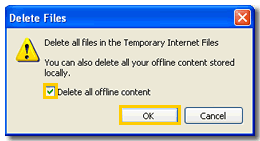
- Click the Settings… button. The Settings window opens.
- Click the radio button next to ‘Every visit to the page’.
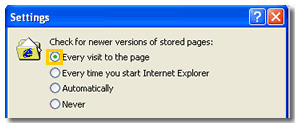
- Click the OK button. The Setting window closes.
Security Tab
- From the Internet Options window, click the Security tab. By default, the current Internet zone level displays.
- Click the Default Level button. This sets the security level back to medium.
- Click the Apply button.

Privacy Tab
- From the Internet Options window, click the Privacy tab.
- Choose the Advanced… button under Settings section. The Advanced Privacy Settings window opens.
- Click the checkbox ‘Override automatic cookie handling’. The system allows you to now update other cookie settings.
- Click the checkbox ‘Always allow session cookies’.
- Click the OK button.
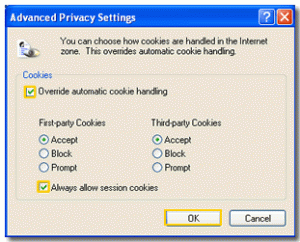
Advanced Tab
From the Internet Options window, click the Advanced tab.
- Scroll to the bottom of the checkbox list.
- Uncheck ‘Use SSL 2.0’ by clicking on the checkbox. The box displays ‘blank’.
- Click the checkbox ‘Use SSL 3.0’. The green checkmark displays.
- Click the checkbox ‘TLS 1.0‘. The green checkmark displays.
- Click the OK button. The Internet Options window closes with your new settings in effect.
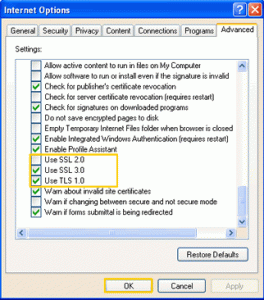
Note: Currently, we have not published any specific IE troubleshooting guidance associated with the Internet Option window’s Content, Connections, or Progams tabs.